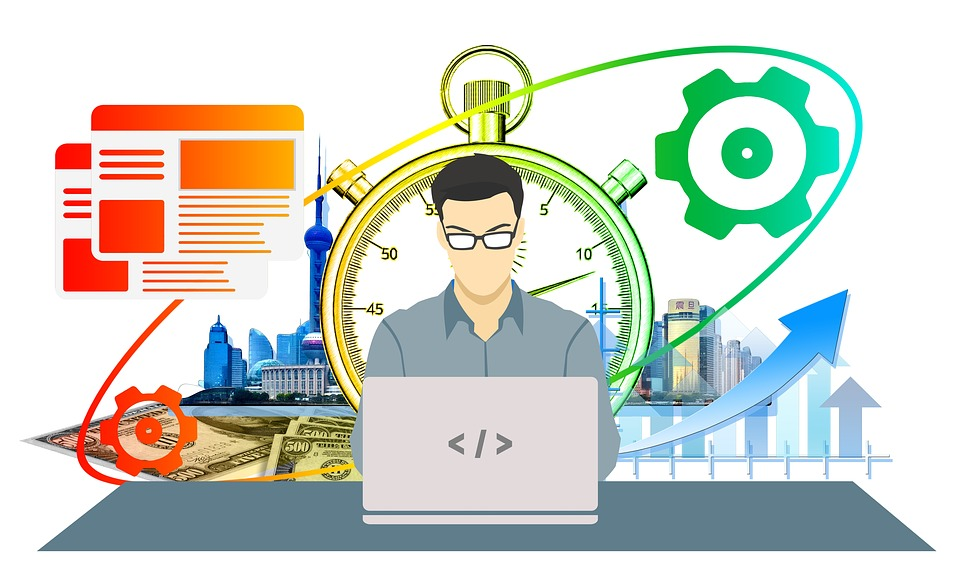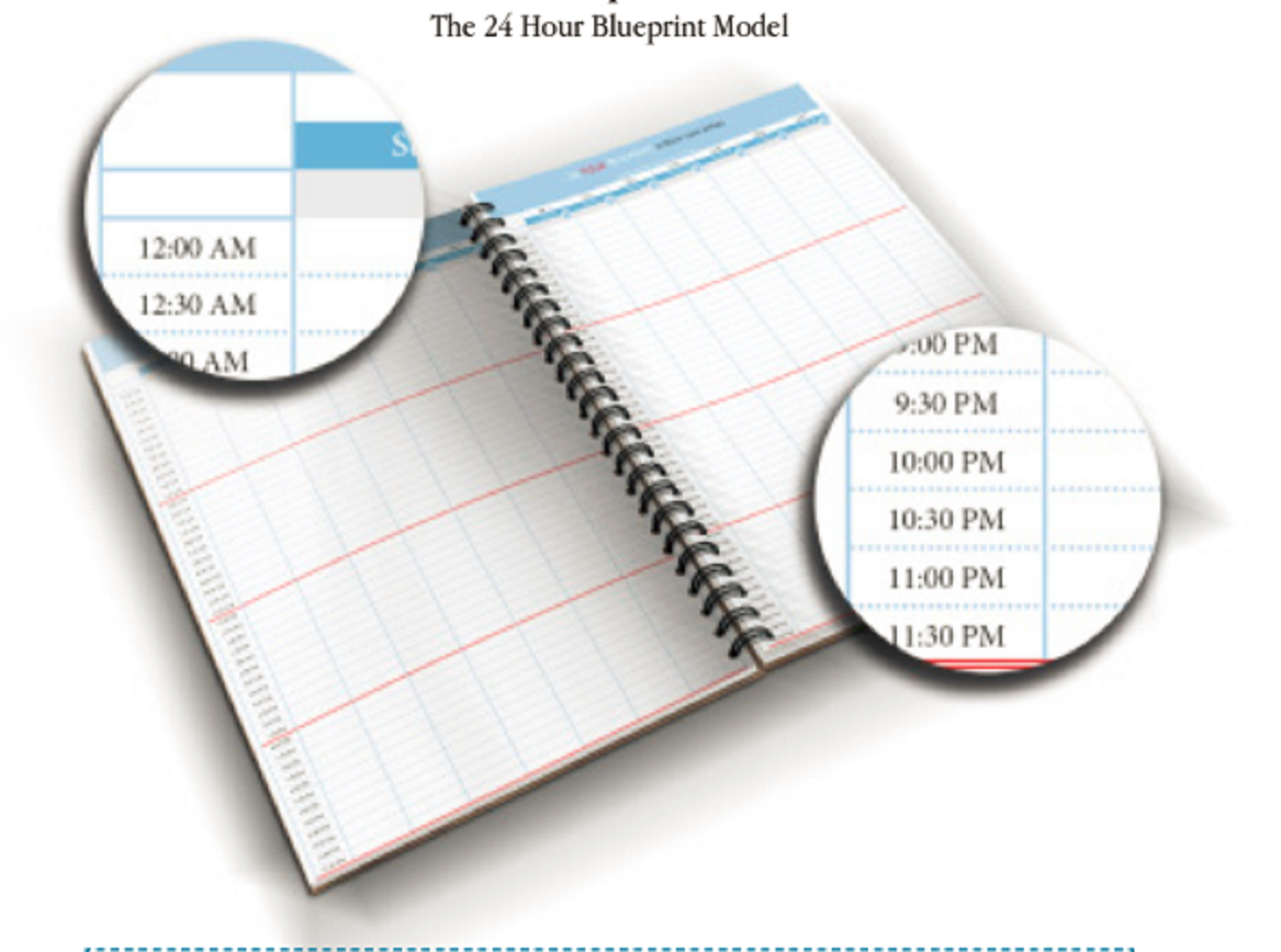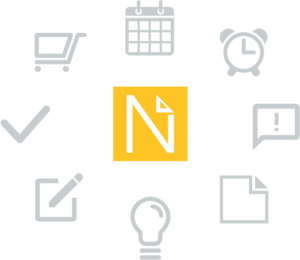 Okay.
Okay.
I’m not Oprah. But…
You-get-a-productivity App!!
You-get-a-productivity App!!
You-get-a-productivity App!!
So, today I’ll start and end this post simply. There are over 200 productivity apps in the Google Playstore! Now, to be fair they’re not all EXACTLY productivity apps per se in my opinion. But they’re classified as productivity apps because they are apps that aid in making daily life tasks more productive in performance whether it’s cooking or saving a file in the cloud. Basically an app is considered a productivity app by purpose, utility and classification. So, Dropbox for example which is a cloud file storage app is classified as a productivity app and so is Google Calendar. Although they’re not the same kind of app, they still qualify as productivity apps. One helps you store and retrieve files faster and more conveniently. The other app helps you schedule and plan more efficiently. See how that works? Productivity is measured by speed, convenience and efficiency in these cases. Ok.
That said. There’s one App that I’d like to share with you today that’s been a hit with me this year. It’s my No. 1 Productivity App of the Year. And it’s (drum roll please)…
The ColorNote App!
Here’s a few things that I’ve used it for that make it my No. 1 Favorite Productivity App of the Year.
- Quick Note Capturing (when I don’t have a pen)
- Creating Shopping Grocery Checklists
- Creating To-Do Lists
- Scheduling Reminders
- Saving Website links for research
- Categorizing thoughts and ideas
And here are some more of the features I like and use it for:
- I can create a notes and differentiate them by color
- I can also do that with a literal checklist which has a feature to allow me to cross items off as I complete them. (This comes in handy when I’m grocery shopping.)
- I can categorize and sort my lists by color, and I can also have each color represent an area of life i.e. spirituality, social, finances, emotional well-being and fitness.
- And the coolest part is the information in the App is backed up in the cloud. So, I don’t have to worry about losing my notes, checklists etc. if my phone dies or breaks.
That’s a lot of benefits for me and like I said, it’s my no. 1 productivity app of the year in my phone.
And off course if you’re interested, visit your app store and give it a spin. Or download it here.
Have a ColorNoteful Day 🙂
Cheers,
Buihe
PS: What’s Your Favorite App or most used App? Leave it in the comments, I’d love to try some new ones.
2019 Is Coming. Are Your Ready?
![]()
Take the 24 Hour Blueprint 3X Productivity-Assessment Quiz To Prepare for 2019 – here.
![]()
Check your email for the Quiz Score…
![]()
Get Your 24 Hour Blueprint Playbook and Prepare for 2019 Using Playbook like the one you see below.
If you LOVED This … Share It 🙂 And Leave a Comment.
‘Cause Sharing is Caring
(See those Share Icons Below – Yeah, Use Those)
Thank You!