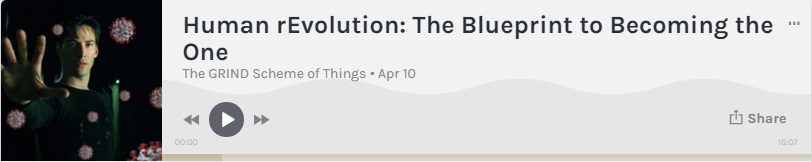It’s SO ANNOYING!!!
Sometimes I just want to listen to a music or lecture video on YouTube and not have to literally watch it. This is especially true when the content is just a still slide with a voice over it or a non music video. And if you’ve seen videos with a voiceover or an audio track with one slide screen, you know exactly what I’m talking about. In some cases, all I want to do is just listen to the message and not have to hit “Skip Ad” every 2 mins before I get to the end. If you’ve struggled with this issue and found it annoying, keep reading.
Here’s what you need to do:
1. Find the Video You Want to Listen to on YouTube
Go to YouTube and find the video you’d like to listen to instead of watch.
2. Copy the URL of the video
The url of the video can be found when you click on the “Share Video” icon or button of the video.
3. Search or Use a Trusted Site For Converting Video Audio to MP3 File
Here’s an example of one of the ones I’ve come across that has worked: https://ytmp3.cc/en13/
4. Paste The URL of the Video in the Convert to MP3 site
There’s a section on the site where you can past the url link of the video – you can paste it now to start the conversion.
5. Download the Audio
Usually there’s a download button on the site, so click on that for the download.
6. Listen to the MP3
At this point, you’re done. You can just grab your mp3 file in your downloads folder (or wherever it saves) on your laptop or phone and listen to it.
BONUS Tip
If it’s a video that you’ve produced on your own YouTube Channel and you want it to be on your podcast that you have, you can upload the file there as well.
Video to Watch it All Come Together
Here’s to your online value creating success!!!
Cheers,
Buihe
PS: For More Tips and Tricks – Join the Online Tribe of Action Takers!